
Working from home can be a curse as well as a blessing. You know you can stay focused and be productive but there are all sorts of distractions at home. Everything from basic household chores to your partner, children, and pets can distract you from staying on task. How are you supposed to manage these distractions and your work?
5 Tips to staying on task
1. Clearly Define Your Workday
Since you’re working from home your workday could begin as soon as you roll out of bed. You have no commute, and your email is easily accessible and answerable on your phone. Heck, you could even begin your workday in bed. Is this you or do you want to ease into your workday?
Understand what works best for you, your family, and the nature of your job. If your office is in a different time zone you may need to adjust your work hours accordingly.
Do you take a quick look at email while drinking that first cup of coffee or do you wait until your morning chores are done and the children are off at school?
Does your workday end when all work is done or at a predetermined time?
Staying on task is easier when there is a definite beginning and end to your workday.
Do yourself a favor and refrain from checking work email when your workday is finished. The messages will be there in the morning. As tempting as it is to get ahead of the workload it is often better for your relationships if you do not let work distract you when you are technically not working.
2. Office Placement
If possible, place your desk in an out of the way spot in your home. It is difficult to stay on task when you can see all that is going on in your home without you. If you have very little children, it’s hard to explain to them that you are not available to them while you are working. Make it easy for them by placing your workspace in an out of the way location.
The flip side to this, though, is that when you need a break you can take it with your children. You can read them a story, build with blocks, and have a snuggle. All because you’re working from home.
3. Schedule Interruptions
Everyone needs a break from their desk.
There are things you may want to do (or have to do) around the house. Schedule them into your day to make you get up from your desk. I take a break and water my plants outside. Sometimes I also do a little weeding. This gets me up and moving. Plus, it gives my brain a break from whatever I was focusing on. The other thing I do is take my dog Josie on a 10- or 15-minute walk. I schedule these walks to coincide with lunch or afternoon breaks.
I use this journal to keep track of chores during the week, calls to make, errands to run and so much more. When I’m ready to take a break, I look at the Check Your Calendar page to pick one of the items on the list to do. It helps me to stay on task.
Research shows that taking a break is good for your brain. In particular, scheduling time to close your eyes and do nothing gives your brain a chance to process. Who knows you may even land on a great fix for a problem you’re trying to solve.
4. Stay away from social media and email
Give yourself permission to scroll through your Facebook, Instagram, Linked-In, and Twitter feeds at specific times of day then stay away from it. Social media is a huge distraction, as you know, and will take you down virtual rabbit holes. There’s no need for that. Go to that playground on your breaks. And be sure to set a timer so that the break doesn’t eat into work time.
Have set times when you check and respond to your mail messages.
Do you reply to mail right away or do you let things linger and then forget they are there? It’s a good idea to respond to the messages for which there’s a clear answer. Then either file or delete the message. Schedule time to respond to the messages that require a more thoughtful answer.
Staying on task is easier when the notifications on your phone are turned off so the little ding ‘you have new mail’ doesn’t distract you from your project.
5. Make a list the night before
At the end of your workday, take a few minutes to review what you have accomplished. Note where you left off with your projects. Clean up the top of your desk. Tidy your piles, do any filing, and put away any orphan pens or pencils.
Then review your schedule for the next day.
Plan your desk time around the appointments in your calendar. Decide when you will take your breaks and plan in a little flex time just in case something happens to come up.
Staying on task when you’re working from home is easier when you have a sense of how your day will unfold. Building flex time into your daily plan gives you grace to handle things in as stress-free manner as possible.
If staying on task and getting things done is something you want to do better join the Clear Space for You virtual clutter support group I run with Jonda Beattie. We will help you create daily schedules that consider all you want to accomplish.
Diane N. Quintana is a Certified Professional Organizer®, Certified Professional Organizer in Chronic Disorganization®, ICD® Master Trainer and owner of DNQ Solutions, LLC, and co-owner of Release Repurpose Reorganize, LLC based in Atlanta, Georgia.
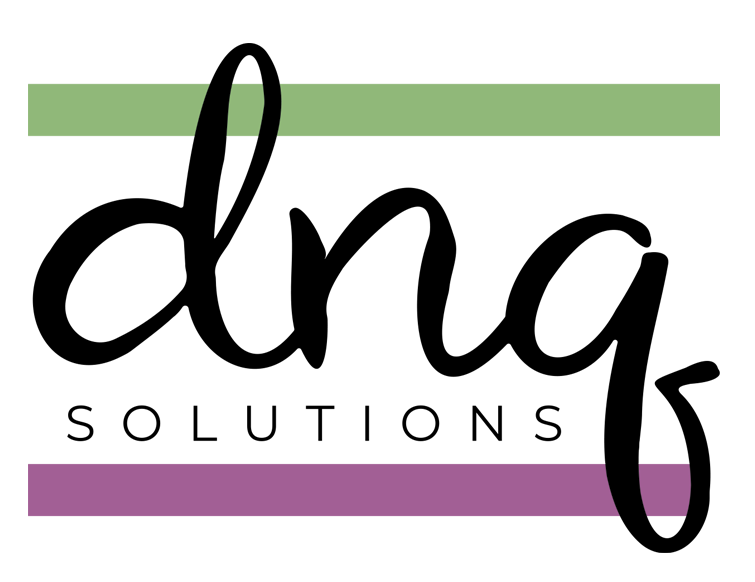
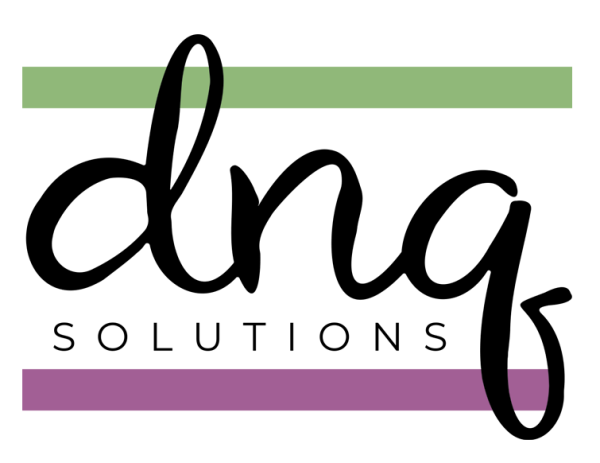
Scheduling time away from social media is such a great way to avoid a huge amount of stress. Great tips and blog, thank you.
These are all such wise tips, and I agree with all of them. When I moved from working in the television industry, where I had anywhere from one to four (muted) television screens in front of me all day to working from home (except when I was with organizing clients), I made the rule that the TV had to be off until 6p, notwithstanding any event of national importance. Social media didn’t exist, but media sure did, and avoiding those rabbit holes was, and is, a necessity.
I don’t have to worry about others in my space, but I do need to avoid social media interruptions. It’s hard to use social media for marketing purposes and not be tempted to scroll, but I’m working on it. The hardest part? Scheduling interruptions. I have two modes, all-the-way-on and all-the-way-off, and if I get up from the computer (which I know is important for my brain, my body, and my eyesight), it will be so much harder to engage again. I’m working on that, though, by setting an intention (a mini-version of your tip #5) for what I’ll do when I return to my desk, so my brain can be working on the back burner while I’m taking my break. Thanks for all this excellent guidance!
These are all just terrific tips!
We just set up an office for my daughter who will be primarily working remotely. My husband also works remotely periodically, and my son-in-law works entirely remotely. Needless to say we were running out of ‘home office’ space. (Hilariously, the only one who actually runs a business from home, alas, has no home office LOL!)
We found a nook off of a bedroom for my daughter and it is working out very well. One goal was to get everyone set up in such a way that they aren’t hearing each other work. Not easy!
Clearly defining your workday is an excellent first suggestion. My clients who used to work from at an onsite location enjoyed the “accountability” of having coworkers present – all the time. When we work from home, we have to manufacture our own accountability. Task lists and day planning are essential!
I love that you mentioned scheduling interruptions. If you have children, dogs, cats, and a husband at home, as I do, I found that having lunch together, taking walks in the morning, and eating dinner together all help allocate time for loved ones and furry family members. Thank you for sharing these wonderful tips.
It’s so easy when you work from home to have the day run away from you. Without setting boundaries or creating parameters, as you so beautifully suggested, our days become “whatever” instead of being intentional.
Taking breaks is a high priority for me especially since more of my work now involves being at my computer (writing, virtual organizing, workshops.) I HAVE to get up and move, take time away from my screen, and switch to other activities like walking in the woods, by the river, tending to my mini garden, pulling weeds, having a snack or meal, reaching out to a friend or family member, taking a yoga class, or running an errand. I weave those things into my day. While the main focus is work, I consider breaks essential to my workday.
I also put boundaries around my start and stop time, which enables me to have a more balanced day and week.
After 15+ years working at home, I’m only now purposefully scheduling interruptions in my day. I find breaks to my work benefit me more that pushing through and finishing a little bit early.