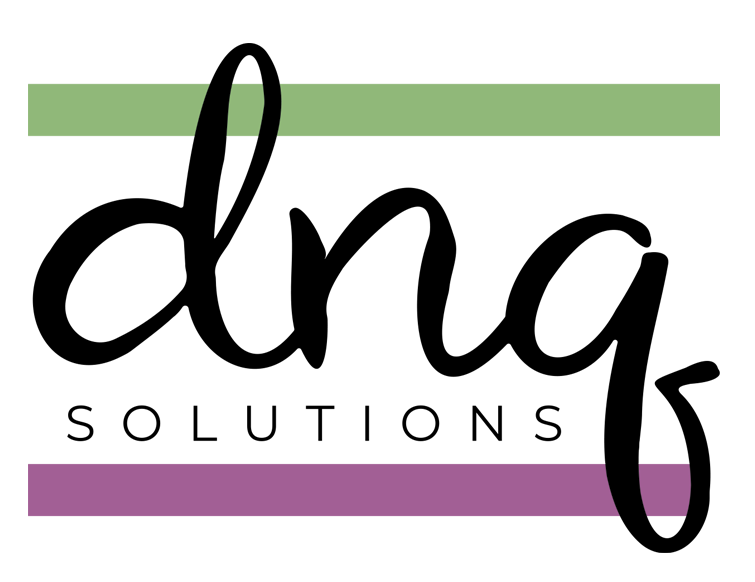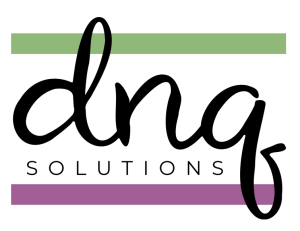I have a two-drawer lateral file cabinet in my office near my desk that I am thinking of organizing soon. I like to plan time in either December or January to make new files for the coming year. The ones I tackle first are the ones I like to label with the current year. For me, they are files for your bank statements, investment statements, and anything tax related. Typically I never get around to it in December. January comes along and the file drawer calls me. Do you have a sense of urgency about this, too or do you pay closer attention to your files in March during tax preparation season?
Jonda Beattie wrote a great post recently about how to organize your files for our company: Release Repurpose Reorganize. Jonda is primarily a paper person. I have a mix of paper and digital files. This, at the beginning of the New Year, is when I look at both types of files and organize them.
Paper Files First
I tackle my paper files first. As I am thinking about organizing my files I look to see if there is anything I can switch over from keeping in paper form to digital form.
The supplies I have on hand are: my labeler, colored interior files, my shred box, and my paper recycling box. I color code my interior files just because it’s fun to do so and the colors resonate with me. For me, the red folder is anything tax related, green (think money) is financials, and blue is for DNQ Solutions. If color doesn’t matter to you then use plain manila folders. I have a HUGE shred bin in my garage because I remove any papers that need to be shredded from my clients’ home. This is a service I offer to all my clients.
What can you save digitally?
I don’t know about you but my insurance folders are huge. There is the annual update, plus the original insurance binder, and the receipts. This is something I am going to switch over to being a digital folder. Are you wondering how I am going to do that?
I will call my insurance agent and ask her to send me the binder as a pdf. That’s my first step. Then I will create a file in my documents for Insurance. Inside that folder, I will create a 2022 file for that year’s updates. Just like a paper filing system, you can create a hierarchy of files and have folders nested inside the main category. Under Insurance, you can have Life, Disability, Car, Home Owners, Health, Pet and any other type of insurance. Look at all the space (and paper) you can save when you receive your documents this way.
I know that some people like to have a printed copy of certain things. My suggestion is rather than having the whole document in print form. Scan the document or have it sent to you as a pdf. Find the bits that you want to read more closely, and print those sections.
Weeding
I love to weed in the garden or in planted pots. When you weed you give the plants you want to flourish space. Weeds clog the space and remove nutrients from the soil that you want the plants to have.
Similarly, there are often papers in files (and digital documents saved) that clog the folders. When I look through the folders I weed out anything that I know I don’t need to keep anymore. There may be an obsolete receipt in a file or an out of date document. Just remove them. Chances are the time has passed to claim a refund if something breaks.
Trouble deciding
Often when we are thinking about organizing we run into a roadblock. We are stopped dead in our tracks by indecision. We can’t decide if we should recycle or shred, keep as a paper document or scan and save digitally. When this happens I recommend a pending file or box if there are many papers requiring a decision. Most often it is not necessary to make an immediate decision.
If you can, go ahead and make a decision. If you can’t, keep the forward momentum going by moving on to the next file to go through. Weed the next file and decide what to do with the contents.
When you let your trouble deciding get in the way you may start overthinking the issue. Just move on. Acknowledge the roadblock. You can always come back to those files or papers another day.
Here’s the thing, though. Be sure to schedule time in your calendar to return to the papers which were creating a roadblock.
Have confidence
You gain a marvelous sense of accomplishment when your files are organized. Whether you opt for mostly paper files or are like me and have mix of paper and digital files you can have confidence that you know where to look for specific documents.
As you are thinking about organizing the file drawer remember you have options. You do not have to keep everything. Besides, if you do keep everything you will run out of room. Ask yourself: what can you remove confidently? What is your comfort level with digital files and folders? If you decide you want guidance Jonda Beattie and I run a clutter support group. We will happily provide you with support, guidance, and accountability.
This post was originally published in 2010. Updated January 17, 2022.
Diane N. Quintana is a Certified Professional Organizer® ,a Certified Professional Organizer in Chronic Disorganization®, Master Trainer and owner of DNQ Solutions, LLC and co-owner of Release●Repurpose●Reorganize, LLC based in Atlanta, Georgia