
It used to be that paper piles were all that we had to conquer. Now, I’m not minimizing this at all but now paper (as in documents) lurks in piles on the floor as well as invisibly in our computers. It’s important to recognize that filing the invisible documents in your computer is just as important as filing the papers sitting in piles around your desk. The best strategy to use to conquer the tangible papers and the invisible documents is to create a single, simple filing system for yourself.
First, let’s acknowledge that there are very few people who truly like filing paper or documents. I am one and I know Julie Bestry (another professional organizer) is another. I love the challenge of guiding someone through the process to create a filing system that they can not only follow but also maintain.
Second, understand that we are talking about creating a system that you can apply to the tangible paper files as well as the invisible documents lurking in your computer.
Organizing documents is tedious
We all know that organizing piles of paper into files is a tedious process. You must look at every sheet of paper to identify the next step. Ask yourself if the piece of paper can be recycled, shredded, or filed. There may even by some papers that require you take some sort of action, making a phone call, sending an email, or paying a bill.
Sort papers to keep into categories and then into individual folders. There are times when you may want to keep several folders together within a single hanging file. An example of this may be to have a Medical hanging file and then individual manila folders for each medical condition or perhaps by the name of the doctor.
You can follow this same rule when creating digital files and folders of documents stored in your computer.
Most people keep many more papers than they need to in their paper filing cabinets because they put things into the folders without looking to see there is anything to remove.
There are some simple rules to follow to reduce the bulk of what you are keeping.
Apply the 80/20 rule
The 80/20 Rule is the Pareto Principle. Pareto says we only use 20% of that which we keep. You can apply this rule to almost everything you own. This is particularly true of clothes: we wear only 20% of the clothes in our closet and paper. We only look at or reference 20% of the papers we keep.
That means that 80% of the papers in a filing cabinet are never looked at again once they are filed.
If you are following the logic here, then you can reduce the number of papers you are keeping by 80%.
What if I need it again?
People often say I may need that again someday. I have 2 responses to that statement.
- Someday doesn’t exist. Know when you may need to reference the document.
- If you can easily find the information again by looking it up online, shred or recycle the paper.
Use labels that work for you
Use labels that make sense to you. Don’t copy someone else’s filing system because they say it works for them. You are the one who is accessing your files. There is no right way to label files or to organize them.
You can organize your documents alphabetically, numerically (by date), or categorically. Having said that, create a digest to keep in the front of each drawer so if someone else needs to find a document they know where to look.
Important or Vital Documents
Important or vital documents should be kept and saved in several different places. I recommend keeping the originals either in a safe deposit box at the bank or in a secure fire safe box in your home. Make digital copies of your important documents and keep them in a secured cloud application. You can also store them on a jump drive. These places are password protected so remember to write the password somewhere that someone else may be able to access – just in case of an emergency. I also recommend that you give copies of your vital documents to your attorney for safe keeping.
Click here for more information about vital documents.
Remove expired documents
When you file a document look in the folder to see if you are replacing an expired document. If you are, remove and shred that document. Here are some examples:
When you get your updated insurance documents for the year, remove the expired document. When your current year car registration arrives remove the expired registration from the glove box in your car and from the folder in which you keep the car registration.
Some of these folders may be electronic folders. My insurance folder is electronic. I receive my updated insurance information in an email. I download the current information to the insurance folder in my computer. It’s so easy to skip the next step but if you want to eliminate confusion and reduce the bulk of what you keep, it’s an important step to take.
Open the insurance folder and check to see if any of the documents have expired. Delete the expired documents from the insurance folder.
If you keep insurance documents as hardcopies follow the same procedure and remove the expired hardcopies from your insurance file.
In Summation
The best strategy for filing documents is a simple one. Create a filing system that works for you. Next, plan time to sort through your paper piles. Decide what to keep, recycle, or shred. Then, apply the same system to your digital or electronic files. It’s easy to ignore the files stored in your computer because they are invisible. Avoid problems with your digital files by applying the same filing system to your digital files as your paper files. Then, schedule routine maintenance for both sets of files. If you’d like some accountability as you work on this project, join the Clear Space for You virtual clutter support group. Jonda Beattie and I will guide you as you create a simple filing system for yourself. Click here to read more blogs like this one.
Diane N. Quintana is a Certified Professional Organizer®, a Certified Professional Organizer in Chronic Disorganization®, Master Trainer and owner of DNQ Solutions, LLC and co-owner of Release●Repurpose●Reorganize, LLC based in Atlanta, Georgia. She specializes in residential and home-office organizing and in working with people affected by ADD, Hoarding, and chronic disorganization. Diane has recently co-authored a book with Jonda Beattie titled: Filled Up and Overflowing
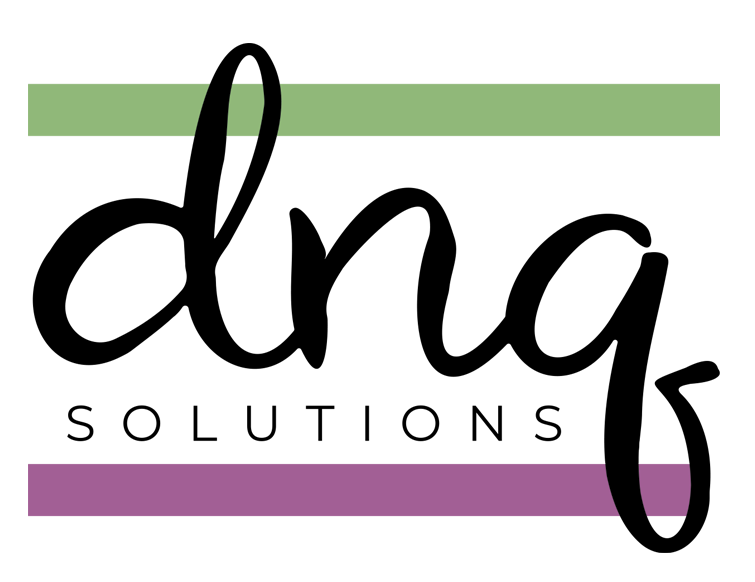
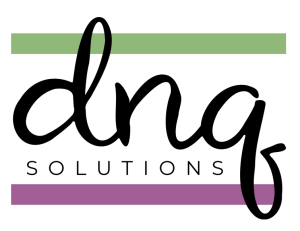
Great advice. I recently added tasks to clean out my electronic files on a weekly basis. I only spend 15 minutes on it, so I pick a category and work on it for just a short time. I figure slowly is better then nothing. If I can keep it up then I’ll use the same 15 minutes to maintain my system in the future.
Heh, I like that Linda calls it the “Diane and Julie Club” and I’m right there with you. I get so excited when clients want to work on paper because it feels so zen. There’s no other type of organizing that really seems to have rules you can follow ; maybe it’s because paper has words and dates to guide the sense of it? In fact, what some call “tedious” is exactly why I like it. It’s so calming to sort, creating piles and then putting things in order. When everything in the world goes crazy, organizing paper can give you a sense of control.
Your tips are all wise and sensible, the kinds of things people need to know to lower their blood pressure and approach their tasks with a sense of calm. And you are SO right about the importance of labeling, because it’s the key to keeping the system working long-term.
Very good advice! Every Monday (for the most part) I go through files that have accumulated on my computer and file them. It usually takes less than 5 minutes and makes life so much better. I often have these conversations with clients regarding their paper files. If we have the space, I’ve been known to create a “Peace of Mind” file for a specified number of “someday” documents. It’s been a good compromise for not keeping every last piece of scratch paper.
I love to do filing systems with my small business clients. It’s so gratifying. Many of my clients find new business opportunities after reviewing/purging their files and creating new filing systems. It’s like the paper files are a memory of the past and can stop you from going forward. Reviewing and eliminating them will help you and your business move forward. On my small business admin blog, I’m so excited to share a free “The Best Practices for Digital and Physical Filing Systems” ebook. It’s been doing well online.
Diane- Paper and electronic clutter is probably the number one thing that most of my clients find challenging. I’m joining the Diane and Julie club in my joy of filing and setting up paper management and filing systems. Sometimes when working with clients, I have to tamp down some of my enthusiasm because my clients dislike working with paper. I feel giddy, and they are stressed. But the key is helping them take ownership of the process and set-up systems that make sense for them, are accessible, and maintainable. One of the biggest challenges when working with paper is that it takes more time than working with other physical things like clothing, linens, or toys. Each paper decision takes mental energy but doesn’t take up a lot of physical space. So decision-fatigue can set-in more quickly.
Diane,
Everyone can use these tips. We need them, they’re practical and simple to follow. I really like how you explained everything in a basic and easy to understand way.
I love color coding and I recommend it to clients because it’s an easy way to retrieve information, as our memory responds to color first. I know it’s not right for everyone but it can work for those who give it a try.
You are so right about not needing everything that we hold onto. It’s that 80/20 rule. This was so clear to me many years ago when we downsized. I think I had six filing cabinets and I was able to consolidate to two. Miraculous! Realizing how my suggestions hit home!
I’m so glad you touched on the electronic documents because this is becoming a bigger and bigger part of my life. I took time this past weekend to review the contents of a banking folder. I actually realized I had downloaded the wrong documents (or not the ones I thought I was downloading) into the folder. So, I trashed the ones I don’t want, then went back and downloaded the ones I did want. I also switched a few years ago to using a naming convention. My old documents don’t have it, but I use it now with every new document.